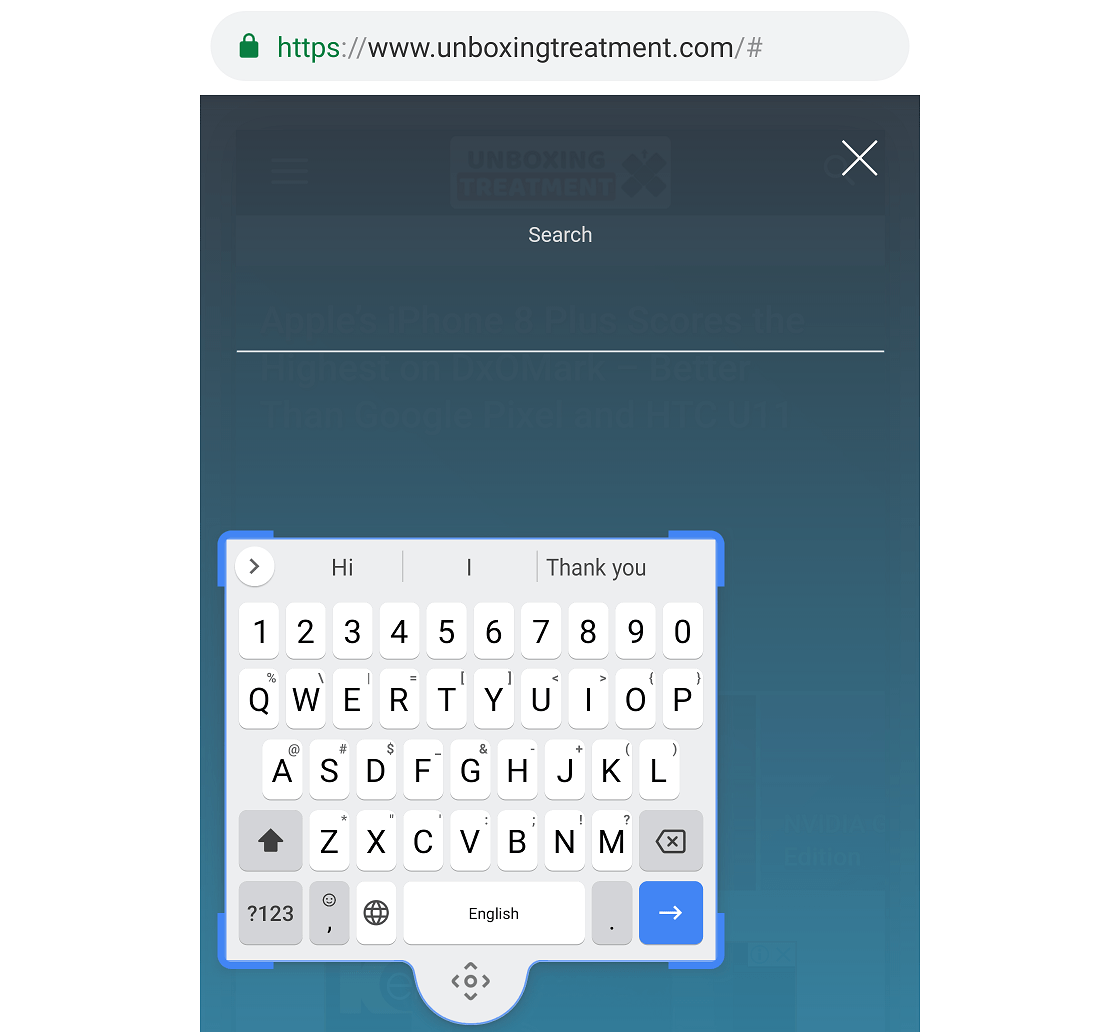
As smartphones’ displays are getting much bigger these days, it becomes harder for users to reach/touch every part of the screen. It is almost impossible to type with one hand on a phablet. Now, Google is giving you the ability to move and resize the keyboard anywhere with Gboard.
The new feature is named Floating in the options, which the keyboard will float on top and can be resized and moved around. It was first discovered by Android Police in September, and now is started rolling out to the public.

To access this feature, you need to first tap the “G” or right arrow button on the top of the keyboard. Under the menu (three dots), you will see the option, called “Floating”. Once you press it, the Gboard will shrink and pop up from the bottom. You can drag the keyboard and move it around the screen, by holding the arrow keys below the keyboard. You just drag the keyboard all the way to the navigation bar, to return it to its docked position.
The floating keyboard mode offers more flexibility than the original built-in one-handed mode. It can be moved freely in both vertical and horizontal directions.
If you have yet to see the feature appeared on your Android smartphone, make sure the Gboard App is updated to the latest version. It should be rolling out to all users in the near future.
Feel free to leave comments below, if you have any opinion about this website. Share the website around if you enjoy reading it. Subscribe to our Newsletter or follow our Google+, Facebook and Twitter.
Support this website simply by shopping in Amazon. It will give us small kickbacks, if you use the above affiliate links to make any purchases, which will help us grow.





















