
Asura is a new company founded in September 2018, aiming to sell tech products with quality, performance and reliability in mind. Their first entry to the market is a high-end PCIe NVMe SSD, called Genesis Xtreme. It comes with a RGB-enabled enclosure, which also doubles as a heatsink. How well did the drive perform in our benchmarks? Let’s find out.
Specifications
[table id=237 /]
The Asura Genesis Xtreme SSD utilizes a PCIe 3.1×4 interface and NVMe protocol version 1.3 to transfer data. It should have slightly better power management and performance, compared to PCIe 3.0 drives. Asura only offers the SSD in M.2 2280 form factor, with a total of four capacities, from 256 GB to 2 TB.
The SSD is advertised to reach sequential read/write speeds of up to 3400 MB/s and 3000 MB/s. Smaller-capacity drives will have lower performance. All models have a MTBF of about 1.8 million hours and rated endurance of 380 TBW to 3115 TBW. A 7-year warranty is provided.
Unboxing

We are fortunate to receive one of the “Influencer Boxes” from Asura as our review sample. The retail packaging will be different. The Asura Genesis Xtreme SSD is packed inside a fancy hard cardboard box with a plastic window on top. The drive is secured and protected by a piece of foam in the center. The whole unboxing experience has some resemblance to a luxury watch.
 There are three cards about our review sample, showcasing the features and specifications of the Genesis Xtreme.
There are three cards about our review sample, showcasing the features and specifications of the Genesis Xtreme.

Asura surprised us by including a branded power bank inside the box, along with USB Type-A to Type-C/Micro USB/Lightning cables. It has a decently-sized 5000 mAh battery, which is enough to charge up any smartphone one or two times. Please be reminded that the retail version will not have the portable battery inside.
Asura Genesis Xtreme PCIe NVMe SSD

One of the key features of the Genesis Xtreme SSD is the cool-looking external casing, which acts as both the heatsink and LED diffusers. The drive is completely covered, except for the M.2 connector and mounting screw hole. You can see the “Asura” texts and logos engraved on the top and bottom metal plate.
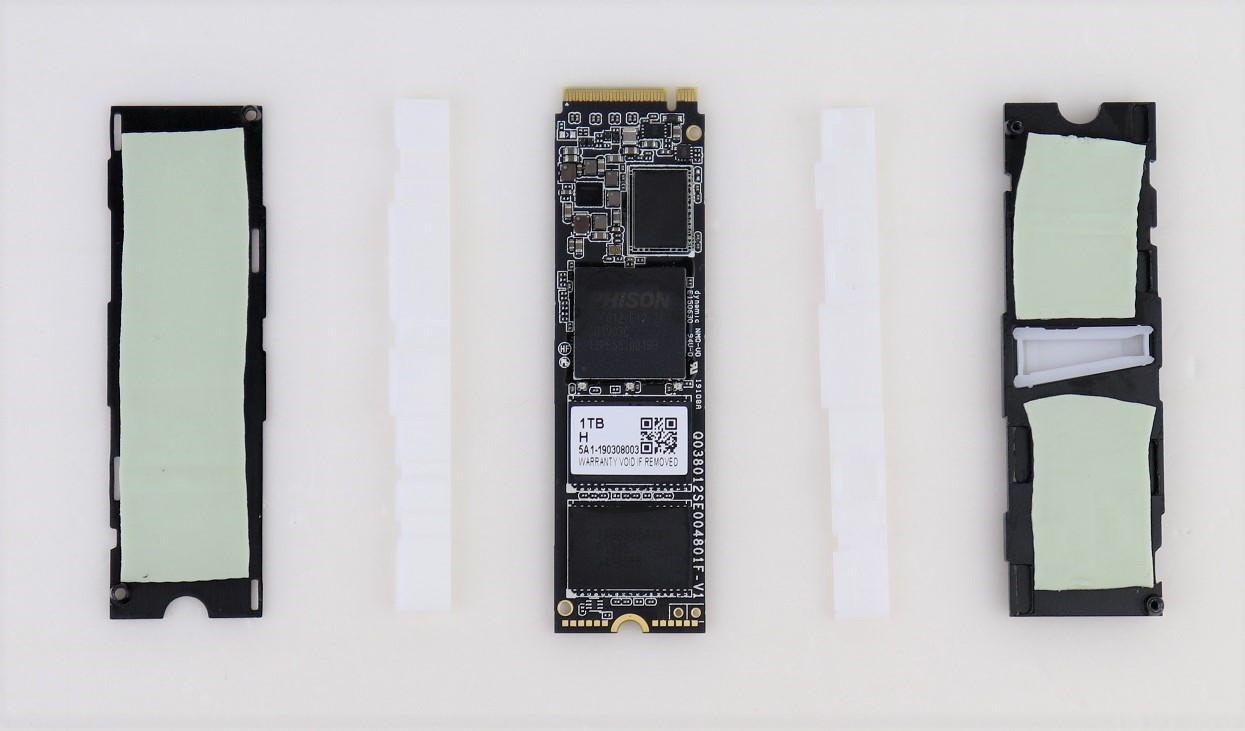
The enclosure is held by two tiny screws and is user-removable. It can be separated into two aluminum plates and two plastic LED diffusers. You can see that thermal pads are placed on top of the memory controllers and NAND flash chips to transfer heat to the metal plates. The translucent plastic on the sides would allow the RGB lighting to shine through.
The casing adds a few millimeters of thickness to the bottom of the SSD, that may interfere with your motherboard’s M.2 slot. Asura will include a small screwdriver and a couple additional screws in the retail packaging for users to manually install/re-install the heatsink, which is a nice touch.
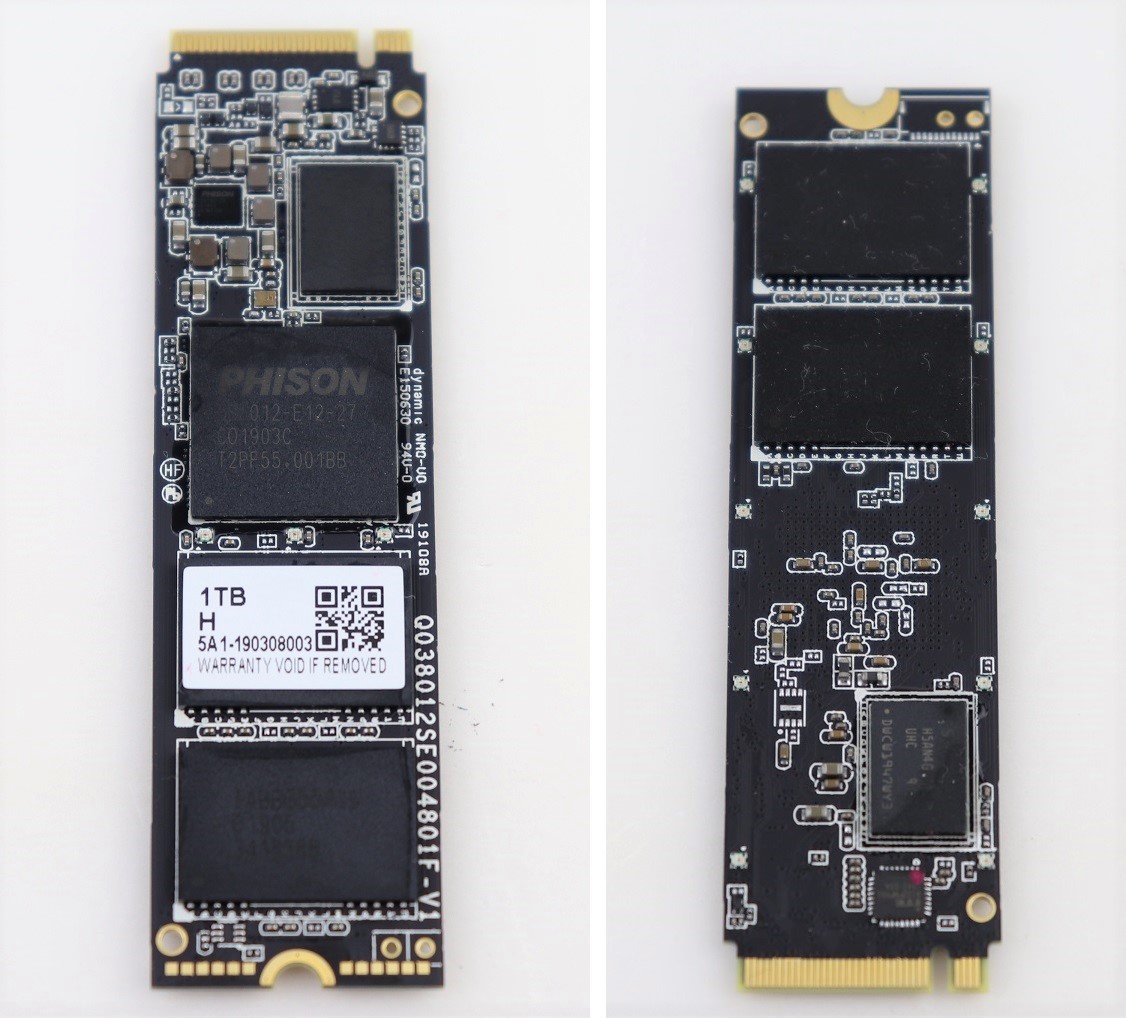
Similar to other high-performance NVMe SSDs in the market, the Genesis Xtreme is equipped with the Phison PS5012-E12 memory controller and Toshiba’s 64-Layer 3D TLC NAND flash (BiCS3), as well as DDR4 DRAM cache chips from SK hynix (H5AN4G8NBJR). Both sides of the printed circuit board (PCB) are covered with components for our 1 TB unit.
There are a total of 13 RGB LEDs directly mounted on the PCB of the Genesis Xtreme. Three are located on the top, while the rest sit at the bottom.
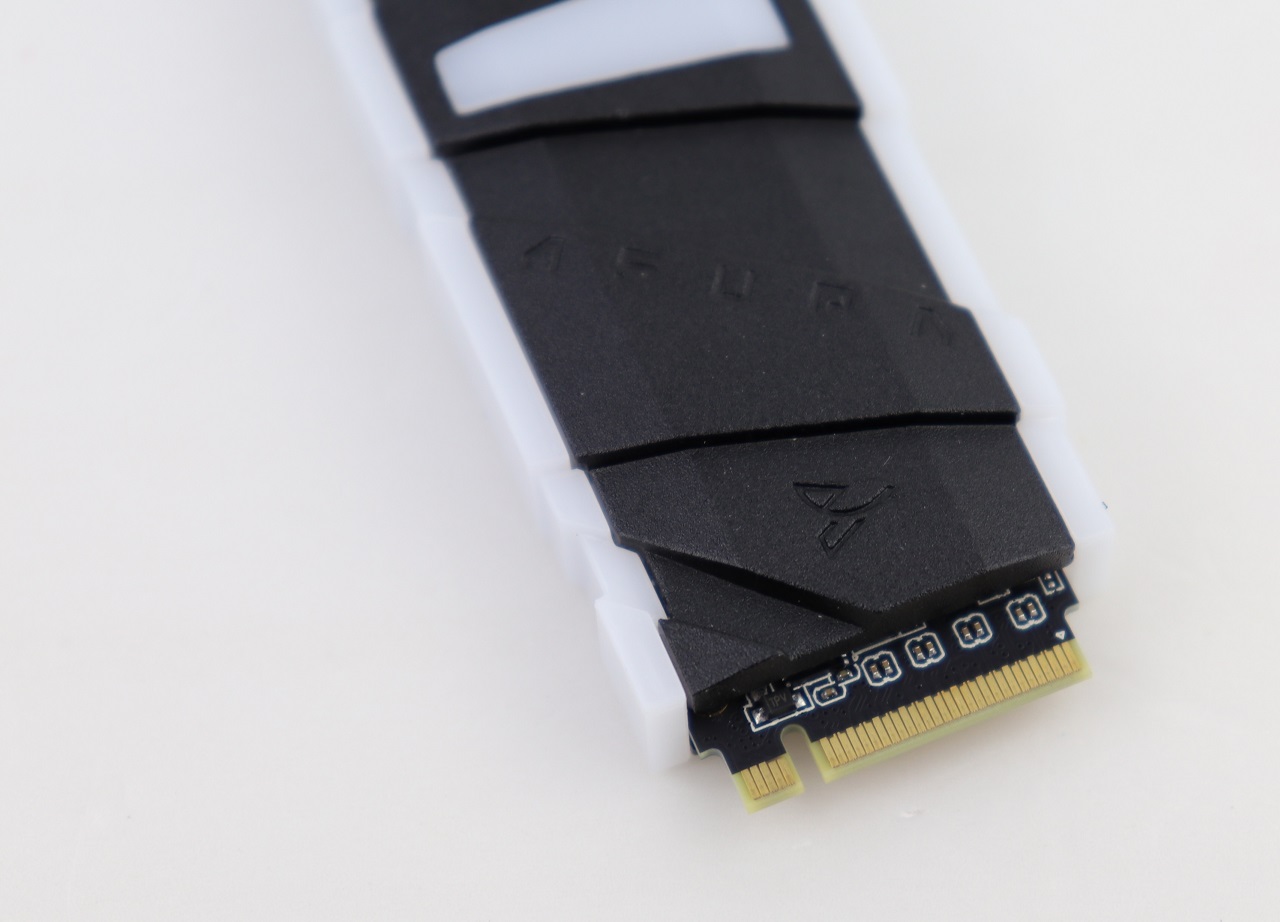
The Asura Genesis Xtreme SSD is plugged into the motherboard via a M.2 connector (M key). The PCIe 3.1×4 interface has a theoretical bandwidth of 32 GT/s or 3.94 GB/s.
Review
Testing Methodology
To test the performance of the solid-state drive, we use four well-established storage benchmarking software. They are CrystalDiskMark, ATTO Disk Benchmark, AS SSD Benchmark, as well as HD Tune Pro.
CrystalDiskMark can measure both sequential and random 4KB read/write speeds with a queue depth of 32. ATTO Disk Benchmark can test how the drive performs across different transfer block sizes, mostly in a sequential environment. AS SSD Benchmark can provide both normal read/write speed and the IOPS performance of the drive. HD Tune Pro can be used to simulate a large file transfer of up to 100 GB.
We also recorded the time to copy three files of 10 GB, 500 MB and 250 MB from a RAM disk to the SSD, to simulate a real-world situation.
- CPU: Intel Core i5-8400 @ 2.9 GHz (65W TDP)
- Motherboard: ASRock Z370 Killer SLI
- RAM: HyperX Predator RGB DDR4-3600 16 GB kit (its review here)
Performance
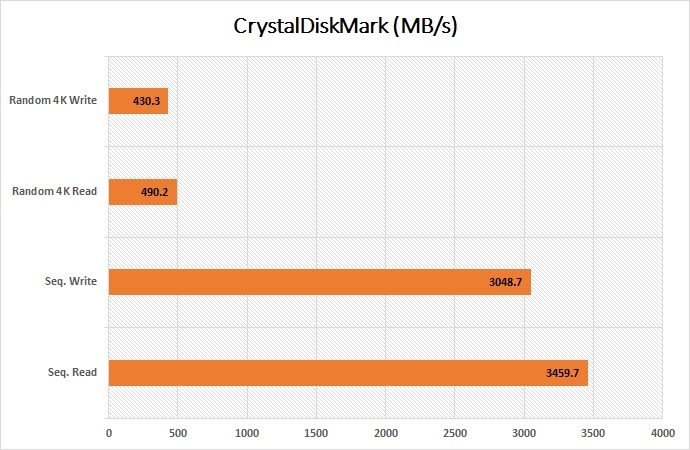
In CrystalDiskMark, the Genesis Xtreme performed as advertised, if not better in sequential operations. It achieved sequential read/write speeds at around 3460 MB/s and 3050 MB/s. Random 4K with queue depth at 32 dropped to 490 MB/s in read and 430 MB/s in write. Most SATA-based SSDs topped out under 300 MB/s in similar situation.
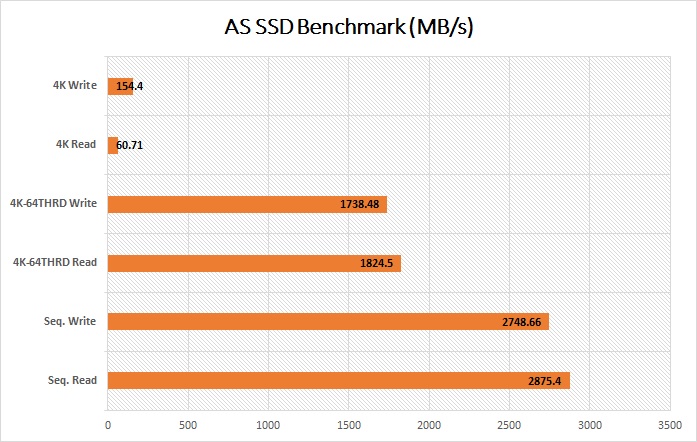
Results in AS SSD Benchmark decreased slightly. Sequential read/write speeds were at 2875 MB/s and 2748 MB/s respectively. Increasing the queue depth to 64 (4K-64THRD) raised the performance to over 1700 MB/s.
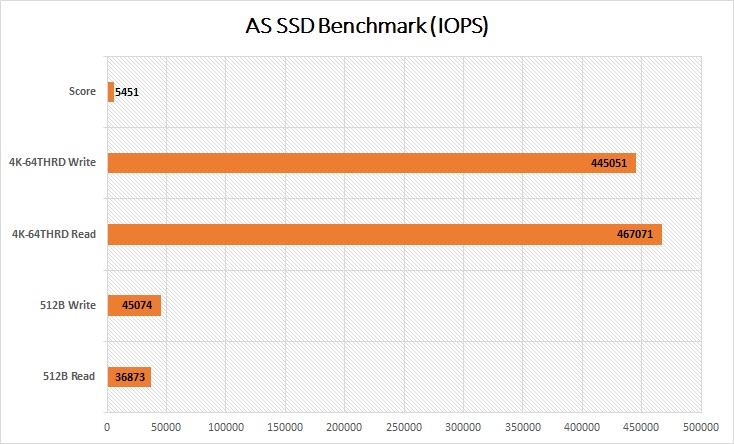
IOPS number represents how well a drive handles random input and output operations. The Genesis Xtreme obtained a score of 5451 in the benchmark. It achieved 467071 IOPS and 445051 IOPS in random 4K read/write.
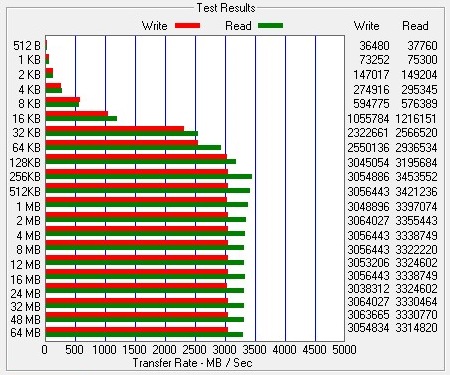
In ATTO Disk Benchmark, the drive started to hit over 3000 MB/s in read and write, when the test file size was at around 128 KB. The read/write speeds stabilized at around 3300 MB/s and 3050 MB/s.
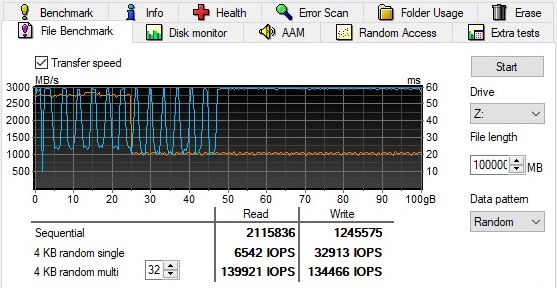
We used HD Tune Pro to simulate a large 100 GB file transfer to the Genesis Xtreme SSD. We saw some fluctuations in read performance for the first 50 GB of data, which speed jumped between 1000 MB/s and 3000 MB/s. It calmed down at 3000 MB/s afterwards.
The maximum write speed topped out at about 2750 MB/s for the first 25 GB of data. After the internal SLC and DRAM cache was overloaded, the files had to be written straight to the 3D TLC NAND flash. It fell considerably to 1000 MB/s, which was sustained throughout the rest of the transfer.
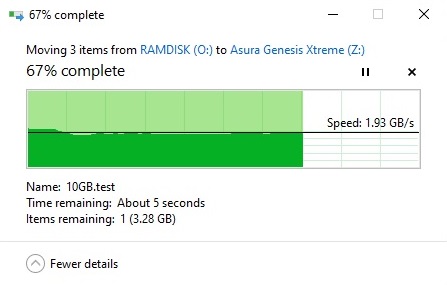
In our real-world test, three files of about 15 GB in size were transferred from a RAM disk to the Genesis Xtreme. It took the SSD about 5.73 seconds to complete, with speed at around 1.9 GB/s. The SLC and DRAM cache was still functioning as expected.
Comparison
[visualizer id=”2840″]
[visualizer id=”2842″]
The Genesis Xtreme outshined all SATA-based and NVMe SSDs we tested so far in CrystalDiskMark and AS SSD Benchmark. It topped the chart in sequential read and write speeds. It had better random 4K performance (queue depth at 32 and 64), compared to the KINGMAX PX3480 with the same PS5012-E12 controller.
[visualizer id=”4796″]
The Genesis Xtreme fell behind the Kingston KC2000 (its review here) in HD Tune Pro. It was 41.2% slower in write than the KC2000, at 1245.6 MB/s. It cannot sustain a higher write speed, when the SLC and DRAM cache was saturated by the 100 GB files.
RGB Lighting
Out of the box, the Genesis Xtreme will cycle all colors whenever it is powered. It is only compatible with GIGABYTE Fusion. Asura does not provide a custom software to control the onboard RGB LEDs at the moment. If you have motherboard from other manufacturers, it will be quite hard to change the lighting effects to match the rest of the system. Fortunately, the default effect looks astonishing with vivid colors and smooth transitions.
It would be fantastic, if Asura can support more motherboards’ RGB software in the future, like the ASUS Aura Sync and MSI Mystic Light. At least, users should have the option to turn off the RGB LEDs.
Conclusion

The Asura Genesis Xtreme SSD did exceptionally well in our benchmarks, and had one of the best performance we have seen. It is easy for the drive to reach sequential read/write speeds of over 3000 MB/s consistently. Although it trailed behind the Kingston KC2000 in writing extremely large files, 1200 MB/s was still three to four times faster than traditional SATA-based SSDs.
The integrated enclosure offers some cooling capabilities and the RGB lighting. The SSD’s temperature hovered around 60°C to 70°C under heavy load, which is acceptable. The lack of supported software to control the RGB lighting effects is a real bummer, but the 13 LEDs do provide bright and vivid colors.
The Asura Genesis Xtreme comes with a long 7-year warranty. The prices of SSDs fluctuate a lot from time to time. Our 1 TB model costs $189.99 USD, 256 GB for $74.99 USD, 512 GB for $104.99 USD and 2 TB for $389.99 USD (MSRP). Other 1 TB NVMe SSDs with similar advertised performance, such as the ADATA XPG SX8200 Pro and Samsung 970 EVO, costs around $140 USD to $170 USD. But they do not feature any heatsink, RGB lighting and often have a shorter 3-year or 5-year warranty. If you want a solidly-built, high-performance NVMe SSD, the Genesis Xtreme may worth your consideration.
You can purchase the SSD from your local/online resellers or the links below from Amazon and Newegg.
- Amazon US: Asura Genesis Xtreme PCIe NVMe SSD
- Newegg US: Asura Genesis Xtreme PCIe NVMe SSD
Thanks Asura for providing us the SSD for review. (Review Sample)
Feel free to leave comments below, if you have any opinion about this website. Share the website around if you enjoy reading it. Subscribe to our Newsletter or follow our Twitter, Facebook and Instagram.
Support this website simply by shopping in Amazon and Newegg. It will give us small kickbacks, if you use the above affiliate links to make any purchases, which will help us grow.





















