
When you are building a small form-factor PC, you often do not have much choice to cool the processor effectively. You may have to sacrifice between size, performance and quietness. This time, we are checking out the Noctua NH-L9x65 cooler to see if its tiny footprint does pack some serious cooling power.
Unboxing
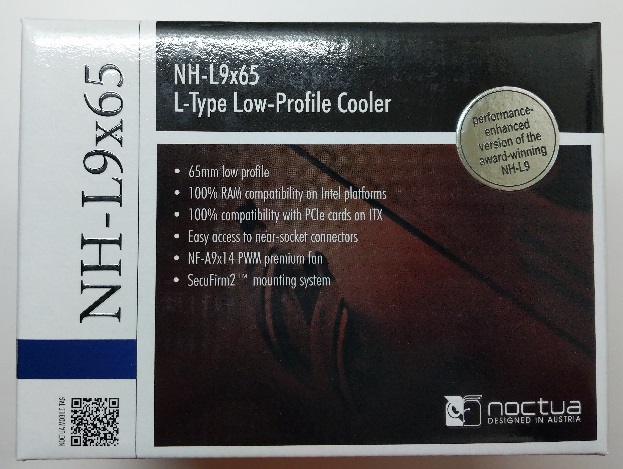
The NH-L9x65 comes in a hard cardboard box, just like any other Noctua’s products. The “Noctua” logo, model name of the cooler and its main features are clearly printed at the front of the package, covering information about the height, compatibility and PWM fan.

On the back, brief descriptions about the NH-L9x65 cooler can be seen with eight different languages.
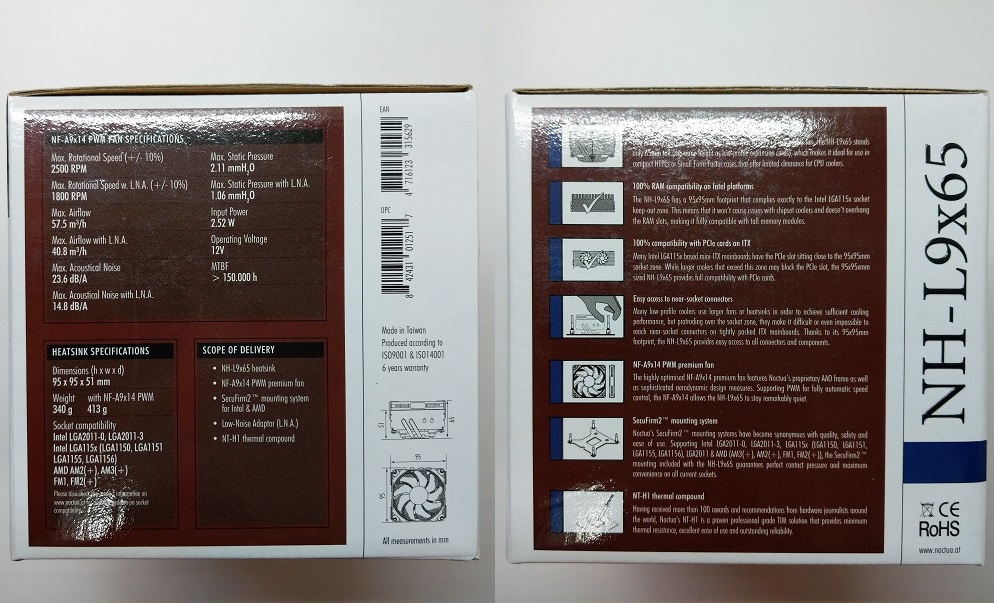
One side of the box gets a specification list of the cooler and the included NF-A9x14 PWM fan. A dimensional drawing is also found, along with the EAN and UPC codes. On the other side, there are some feature highlights of the cooler again, but with slightly more detailed explanations.
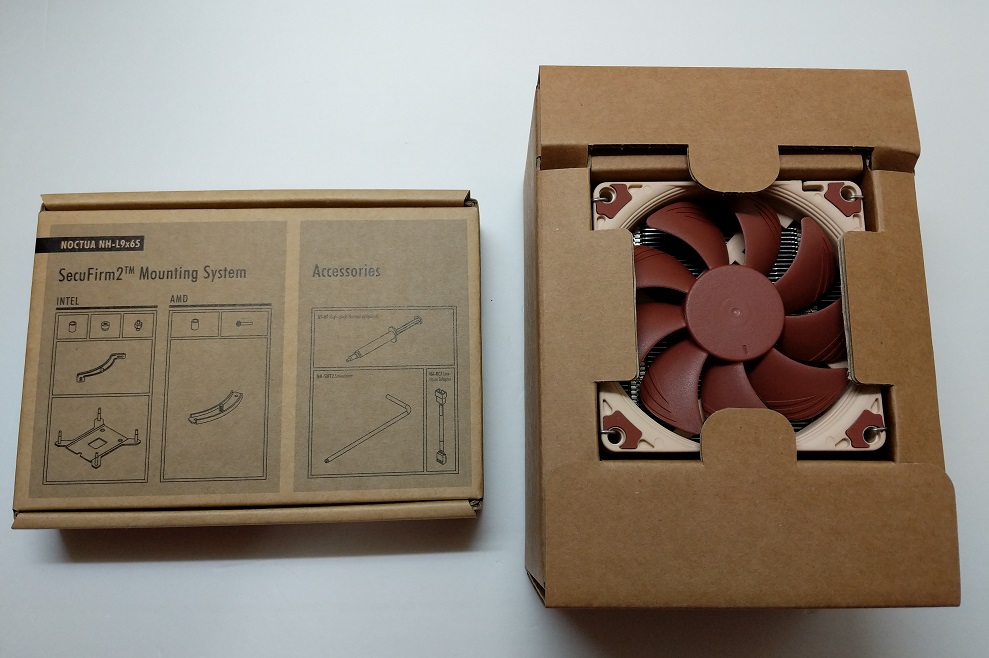
The actual cooler itself and the accessories/SecuFirm2 mounting system are kept in two separate packages. The cooler is neatly packed and protected by the brown hard cardboard.

You can find three user manuals inside, each for different CPU socket (LGA 115x, LGA 2011 and AMD). Intel and AMD sockets will use different sets of mounting hardware, except for the motherboard backplate. You will need a NM-AM4 mounting kit for newer AM4 socket though.
A low-noise fan adapter, a Noctua NT-H1 thermal paste and a screwdriver are in the accessories package, as well as a case badge.
Noctua NH-L9x65 CPU Cooler

As the model name (NH-L9x65) implies, the cooler is derived from the original NH-L9 cooler, but will a taller 65 mm profile for better cooling capacity. It is paired with a NF-A9x14 PWM thin cooling fan.

The NH-L9x65 cooler heights in at only 51 mm with no fan installed. The total cooler with both the heatsink and fan is 65 mm tall, as the default fan has a thickness of 14 mm. You can also see the four 6-mm nickel-plated heat pipes running through the fins on the side.
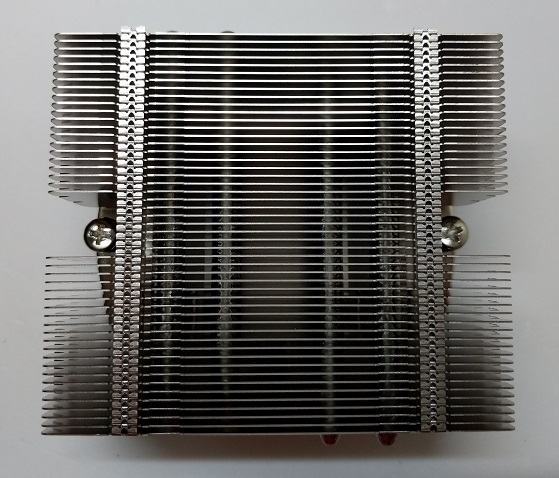
The aluminium fin stack has a width of 95 mm x 95 mm, slightly wider than the cooling fan. There are two cutouts at the side to allow users to access the mounting screws more easily.
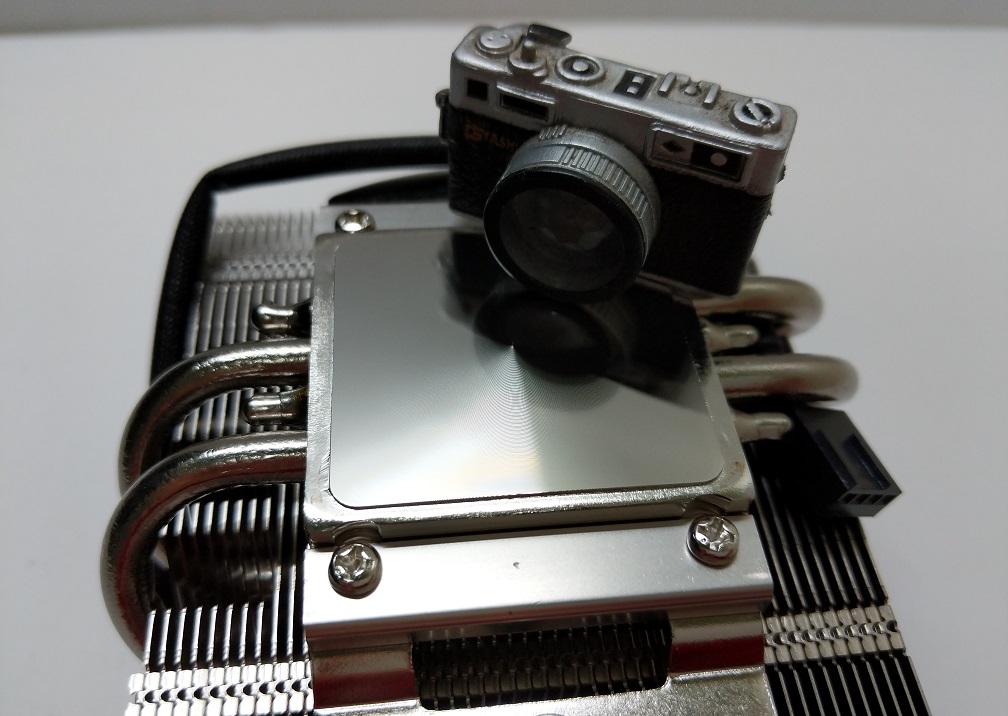
The nickel-plated CPU contact base is polished to a reflective mirror-like finish. The four heat pipes are separated into two sets, with each set passing through the base at both sides.

Noctua includes a NF-A9x14 PWM fan with the cooler. It is a 14 mm thick fan with a dimension of 92 mm x 92 mm. It can spin from 500 RPM up to 2200 RPM (+/-10%) and the speed is controlled via the 4-pin PWM connector.
If you need more airflow to the NH-L9x65 cooler, a thicker 25 mm fan can be used, but the overall profile of the cooler will increase accordingly.
Review
How well will the Noctua NH-L9x65 cooler perform in our testing?
Testing Methodology
To find out how the cooler performs, the benchmarks are done using AIDA64 to run a CPU stress test. CPU, FPU and system cache are stressed during the test. Ambient temperature is around 25°C.
Results will be taken at a silent (~1100 RPM) and full speed (~2700 RPM) fan profile, controlled via the motherboard CPU fan header. Both the temperature of the CPU package and the hottest core will be recorded at idle and full load with single fan setup.
- CPU: Intel Core i5-8400 @ 2.9 GHz (65W TDP)
- Motherboard: ASRock Z370 Killer SLI
Performance

At Idle, the Noctua NH-L9x65 cooler can keep the CPU package at around 30°C to 33°C. The fan spun at around 1100 RPM when set to a silent fan profile, which the temperature raised to 66°C during the AIDA64 stress test. Turning up the fan speed to the maximum at about 2700 RPM, the CPU package temperature dropped 10°C to only 56°C at load (a 15.2% decrease).

The temperatures for the hottest core are similar. At idle, the cooler managed to cap the temperature at a maximum of 32°C. The CPU core rise up to 67°C when at load in silent fan speed, it decreased to only 58°C (a 13.4% improvement).


Despite the NH-L9x65’s smaller footprint, it performed reasonably well. It can keep the CPU’s temperature under 70°C at load, even when the fan only spins in silent mode. It does fall short if compares with other larger coolers, like Noctua NH-D15S (its review here) and NH-C14S (its review here). Because of the compact heatsink and 92 mm fan, it will have to spin the fan much faster and louder to keep up the cooling performance as a tiny trade-off.
Conclusion

The Noctua NH-L9x65 cooler is specifically designed for compact micro-ATX and mini-ITX PC builds. In our testing, it can cool non-overclockable CPUs, such as the Intel i5-8400 we used, outstandingly. If you want to keep the temperatures under 60°C, the cooling fan will have to spin at full speed (~2700 RPM). However, setting the fan speed to normal at around 1500 RPM – 2000 RPM should be able to maintain the temperatures in mid-60s degrees.
The NF-A9x14 PWM fan remains quiet throughout the testing at both idle and normal load, but the the sound is audible when in full speed. It can push decent amount of air through the heatsink’s fins.
As always, the build quality of the NH-L9x65 cooler is amazing and it comes with a 6-year warranty. It has a MSRP of $52.99 USD, which is slightly more expensive that other small low-profile air cooler, but the NH-L9x65 does pack a lot more cooling performance with a taller heatsink and include a premium fan. This cooler is a no-brainer to buy if you do not want to sacrifice cooling performance in compact PC builds.
You can purchase the cooler from your local/online resellers or the links below from Amazon US.
Thanks Noctua for providing us the NH-L9x65 cooler for review. (Review Sample)
Feel free to leave comments below, if you have any opinion about this website. Share the website around if you enjoy reading it. Subscribe to our Newsletter or follow our Google+, Facebook and Twitter.
Support this website simply by shopping in Amazon. It will give us small kickbacks, if you use the above affiliate links to make any purchases, which will help us grow.























